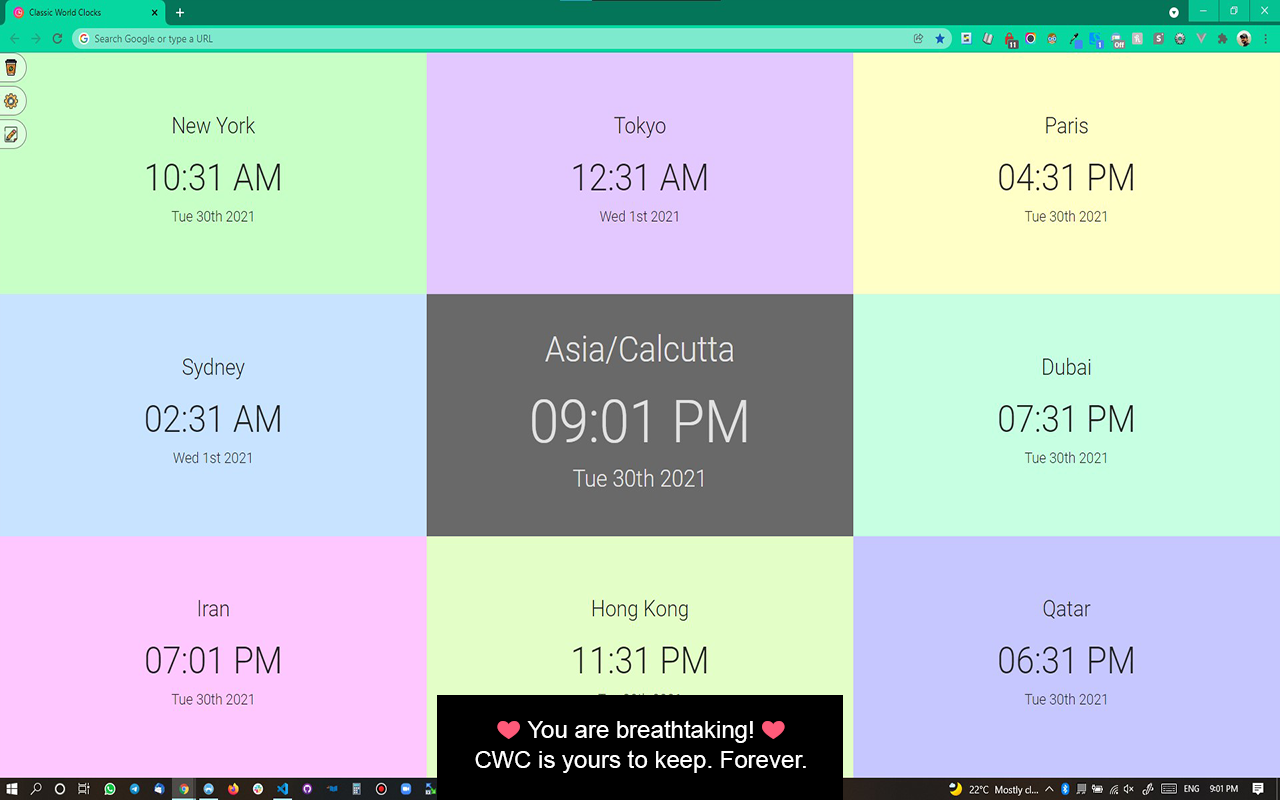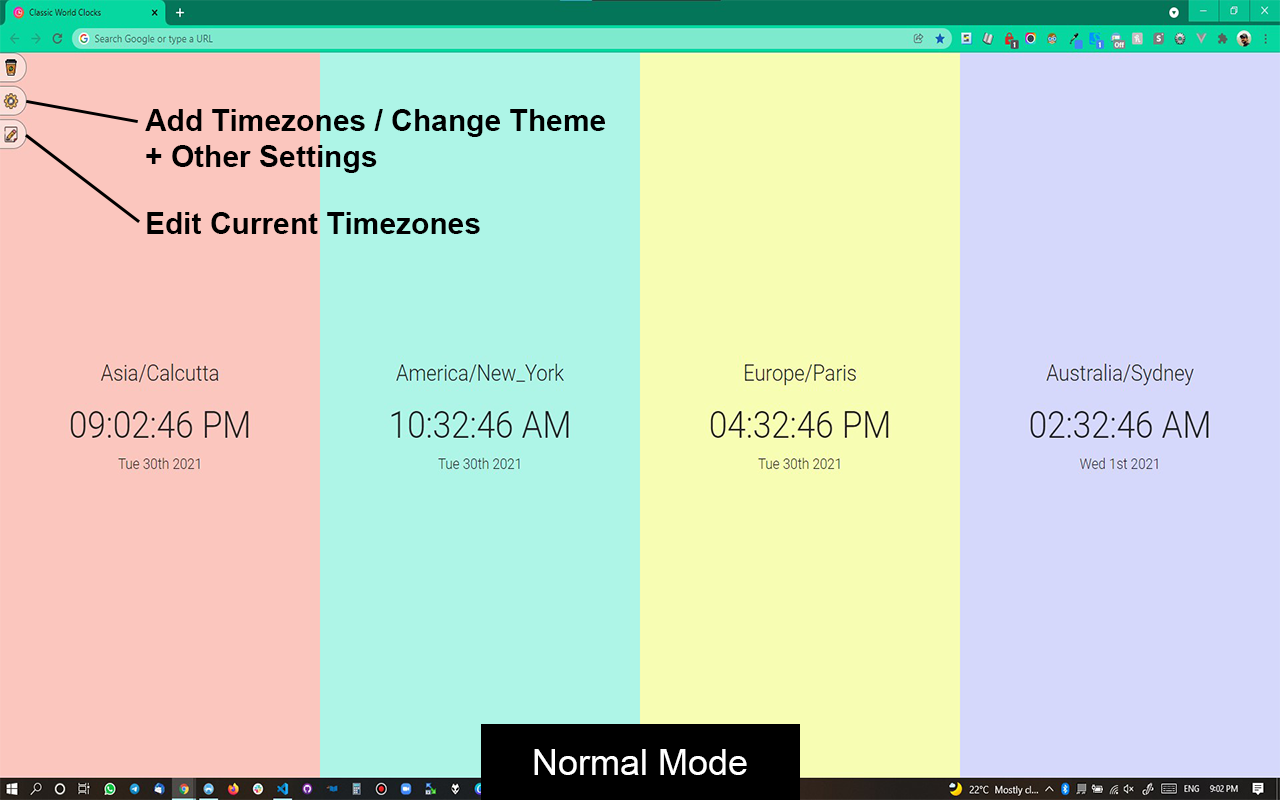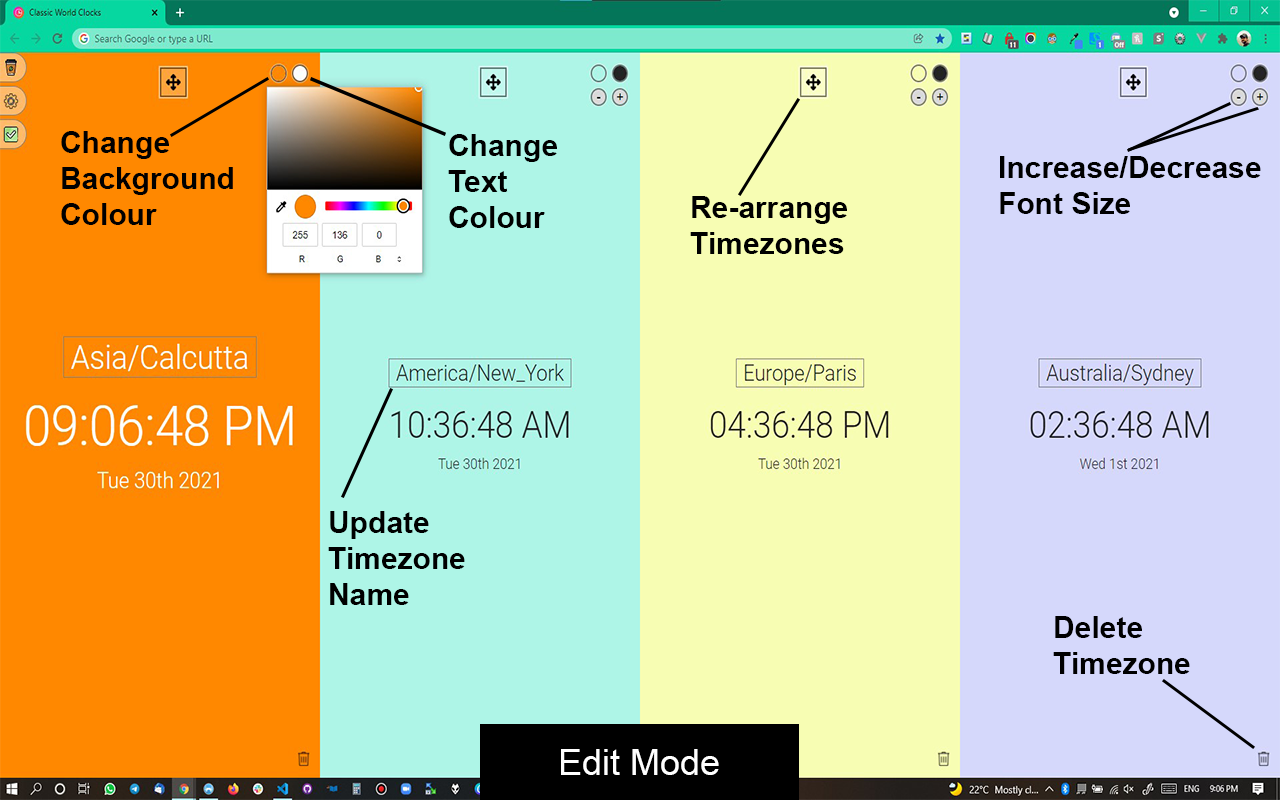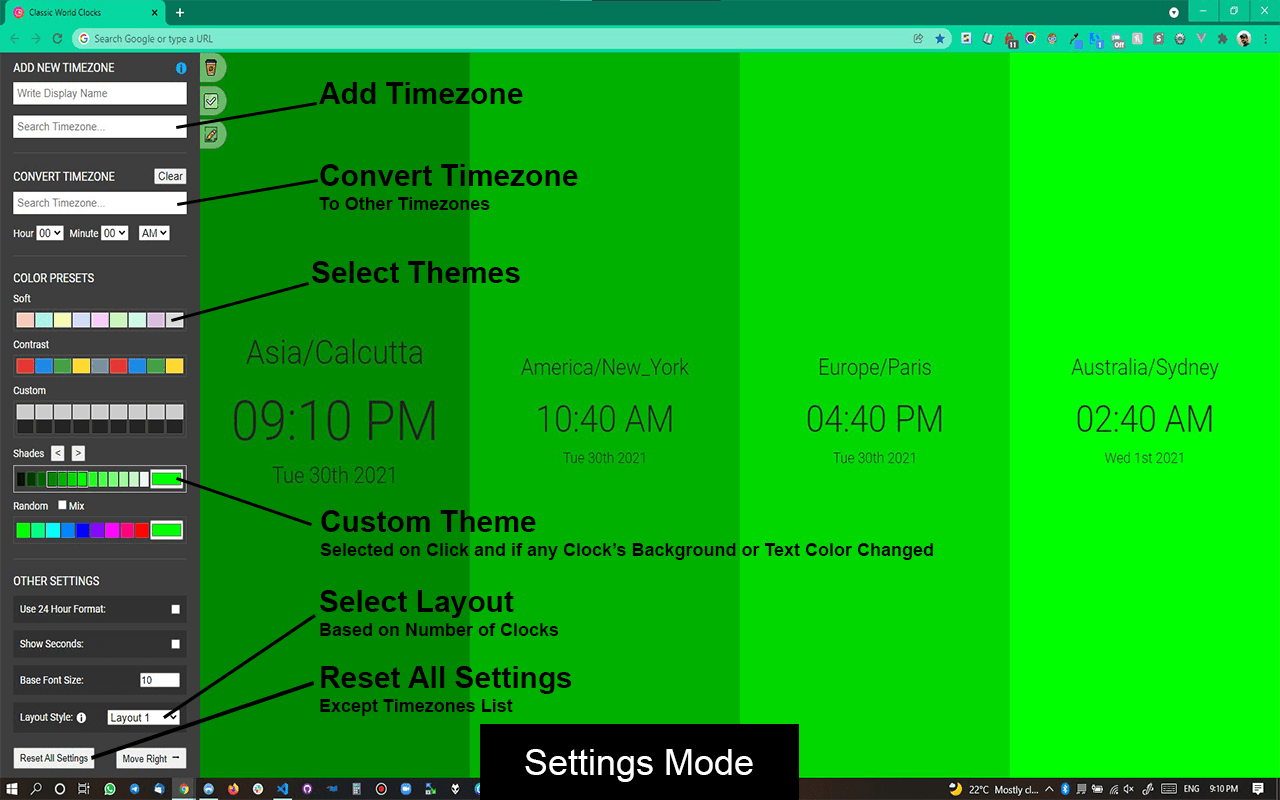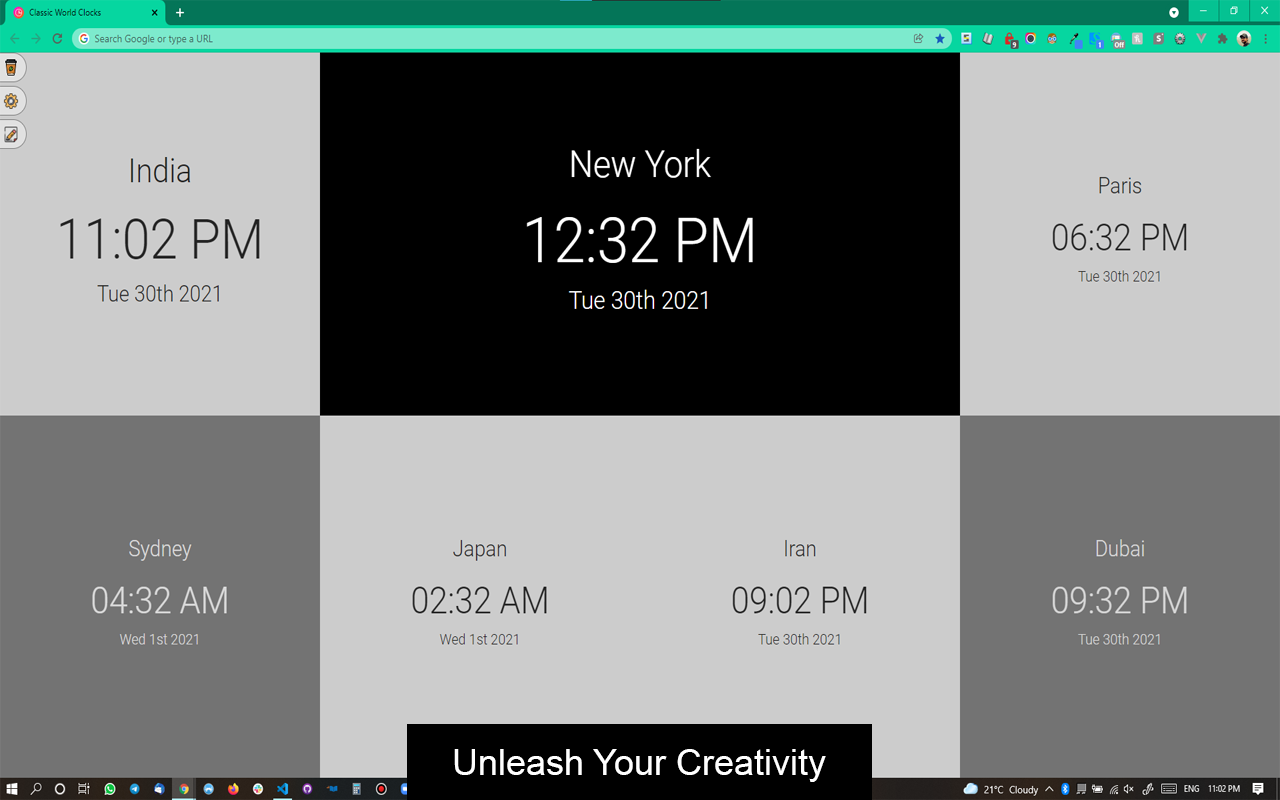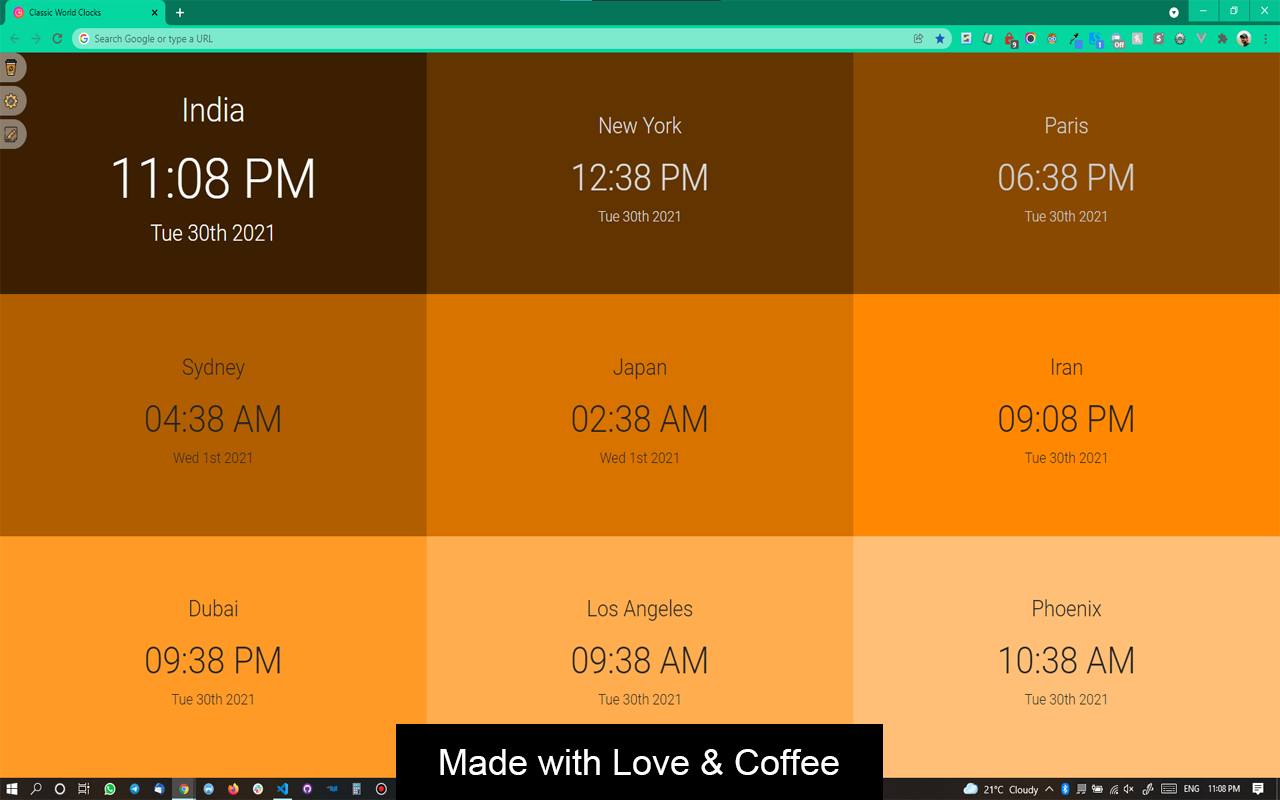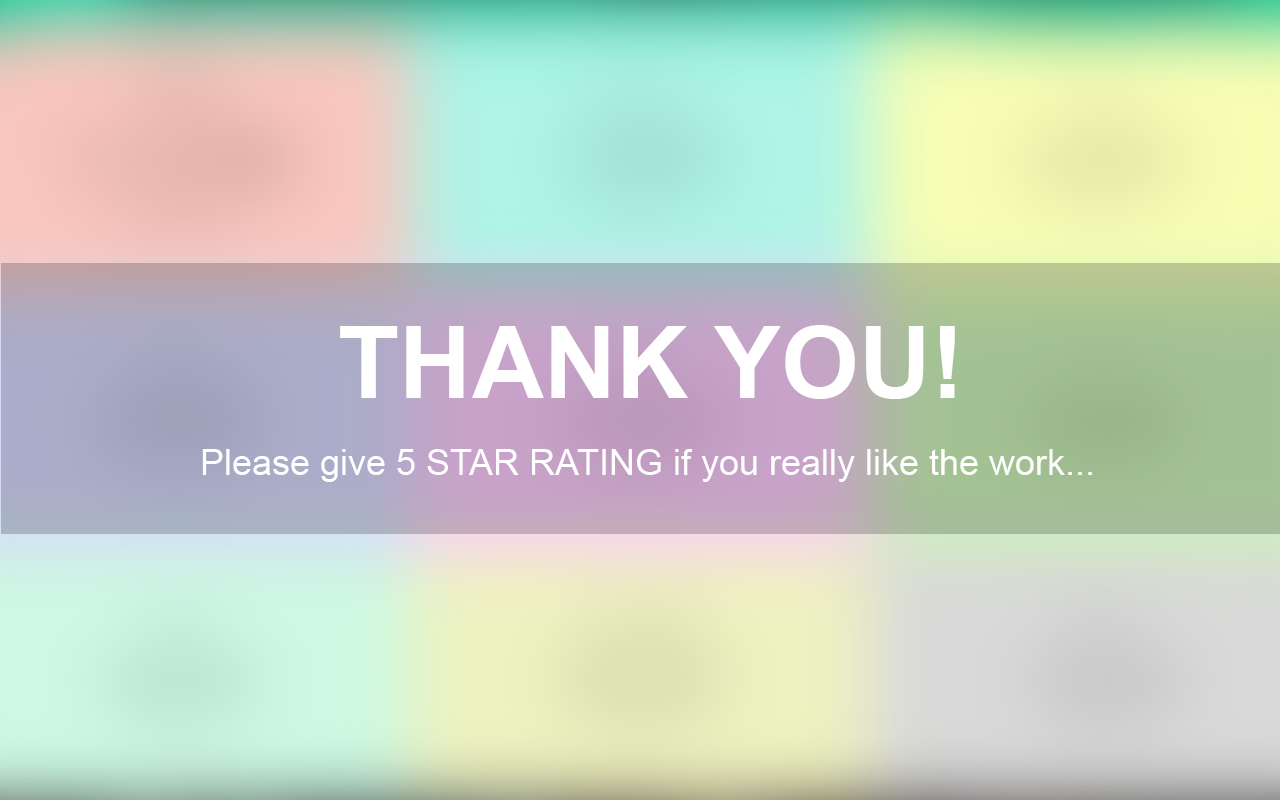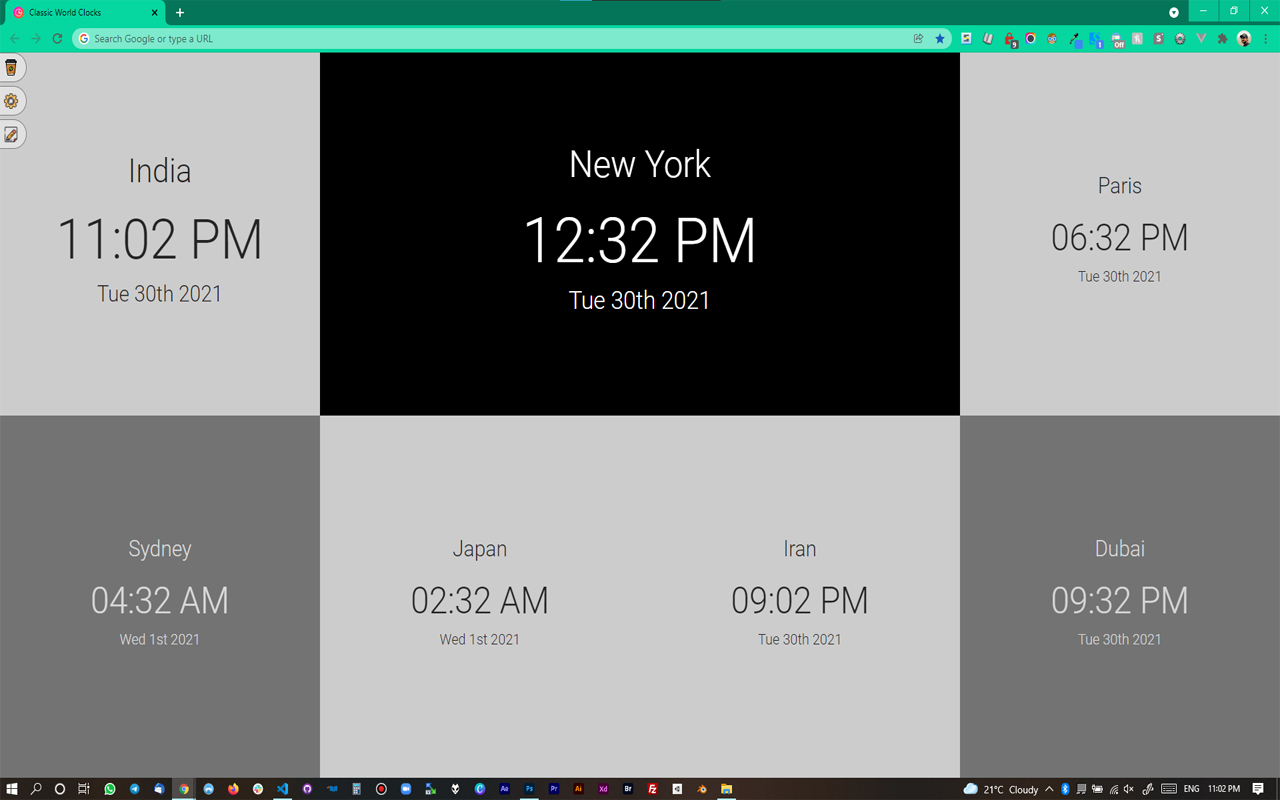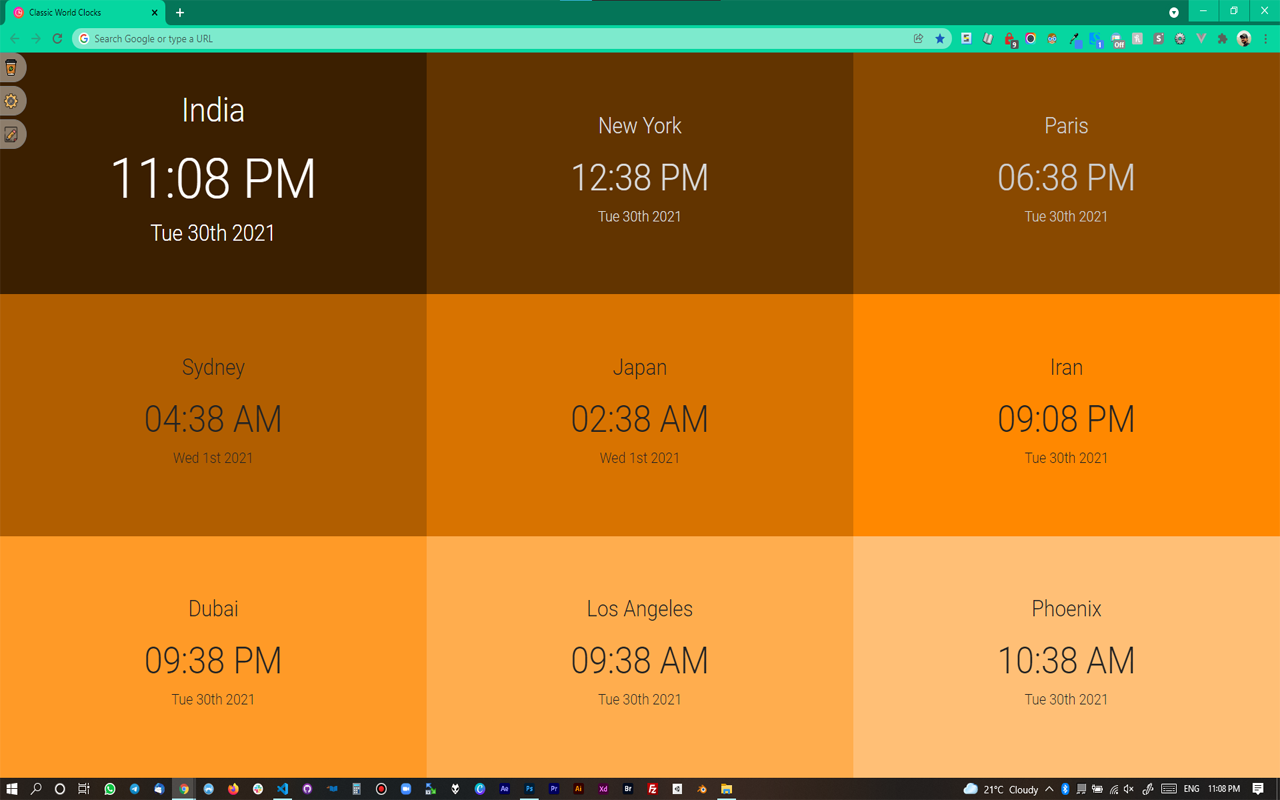⏰ AboutInstall
Super useful classic and stylish Chrome extension to add world clock of your choice, and keep up to date with time of any place!
A productivity booster world clock Google Chrome extension!
😇 If you feel that this extension
- makes you more productive at work or
- make your browser look awesome or
- maybe just simplifies your life or
- helps you in some or other way
then please consider
- to give World Clocks a5-Star Rating & Positive Review ⭐
- to Support me with aContribution ☕
🛠️ Installation and Setup guide
💻 Screenshots:
💪 Features:
- - All settings are kept in sync.
- - Add, Remove, Sort, Edit time zones.
- - Convert time zone time to other time zones.
- - Very easy to use.
- - Responsive layout.
- - Nice add/remove effect for better user experience.
- - Select the color theme from available presets.
- - Set your own color for the individual clock.
- - Set font color and size as per your choice.
- - Select 12 or 24-hour format.
- - Turn on/off seconds display.
- - Change the display name after adding the clock.
- - Different sets of layouts added.
- - Keep settings panel on left or right.
- - Reset all settings.
- - New features are added on a regular basis 👨💻.
😲 Inspiration:
📝 Changelog:
- - Update Icons
- - Update URL's
- - Update manifest file
v 23.8.31 🆕:
- - Update meta data
- - Remove log statements
v 23.8.27:
- - New toggle buttons
- - UI/UX improvements
- - Optin for GA4
- - Reduces overall extension size
- - Bug fix: Fixed some crossbrowser CSS issues
v 23.5.2:
- - Manifest migration from v2 to v3 (very important update)
- - Size reduced (Increased performance, only ~500KB)
- - Few CSS updates in the Settings panel
- - Bug fix: Time conversion just after install
v 22.11:
- - Timezone convert feature added (MOST REQUESTED FEATURE)
- - Multiple layouts added for eye catching UI
- - New shades theme added
- - New random theme added
- - Text color options added
- - Font size options added
- - Base input font size added to increase or decrease overall time zones font
- - Reset functionality added
- - Clock icons positions updated
- - Beautiful radial background added at loading time
- - Drag & Drop animation added
- - Settings panel slide effect added for better UX
- - Settings panel position can be LEFT or RIGHT
- - Font sizes change from px > rem and em for better usability
- - Settings panel now have a scroll bar for screen having small heights
- - Removed time value from tab
- - Overall user experience improved
- - Redundant code removed
- - Bug Fixed: MAX_WRITE_OPERATIONS_PER_MINUTE
v 21.12:
- - Bug fixed related to settings open by default
v 21.04.1:
- - Version naming changed
- - Few things improved as per users feedback
- - Thank you page will open only on a new install, not on an update
- - Credit section added
- - Button text replaced with icons
- - UI Improvements
- - Small bug fixed
v 21.04:
- - Note able to drag at the end bug solved
- - Code refactoring
- - Thank you page message updated
- - Credits link added
v 2.2:
- - Don't show the sort and delete icon for the last clock remaining while deleting
- - Thank you page added after installation
- - Feedback form added after uninstallation
v 2.1:
- - Turn on/off seconds display
v 2.0:
- - Items can be rearranged now by drag and drop Add timezone animation
- - added Delete buttons not showing up on the first load bug fixed Logic
- - and UI updates
v 1.9:
- - Remove timezone animation added Can't add duplicated timezones
- - Default 4 time zones added on first load
v 1.8:
- - UI updates code refactored bugs solved credits link added support
- - button added
v 1.7:
- - New Add button and Edit Button Layout. Don't show am/pm in 24hr format
- - Stop user from adding invalid Time Zone
v 1.6:
- - Not able to create more than 5 clocks bug solved
v 1.5:
- - CSS/Style updates
- - Select 12 or 24-hour format
- - Change display name after adding a clock
v 1.4:
- - CSS styles updated
v 1.3:
- - Select 12 or 24 hour format
- - Using vanila Javascript
v 1.2:
- - Bugs removed
- - Screenshots added
v 1.1:
- - Initial release
v 1.0:
Oh still here, you are super awesome!
🤘 Keep rocking!!!
❤️ You are breathtaking! ❤️
World Clocks Extension is yours to keep. Forever.